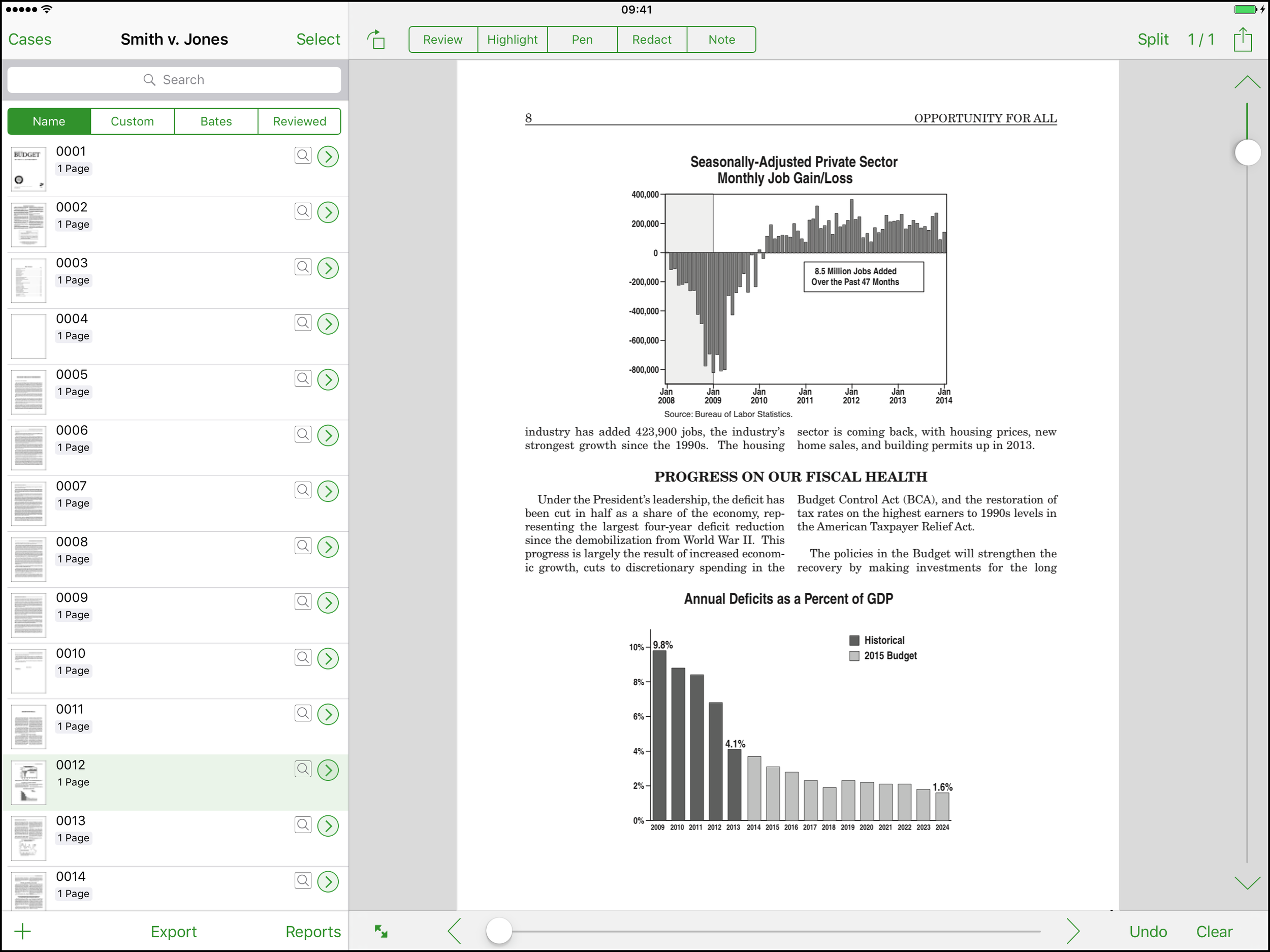
Bates stamping can be made easy by using DocReviewPad! Bates stamping is a great way to have a unique identification number on every page of a document (as opposed to exhibit stickers which place a unique number on only the first page of every document). Bates stamping helps minimize confusion before trial when production sets are exchanged, and during trial to identify individual pages of documents for the record, especially when there are different versions. Bates stamping used to be done by hand with an ink stamp that automatically incremented a number with each application, and often would be sent out to a third-party vendor. Unfortunately, sometimes a page would be skipped, or the same Bates number would be stamped twice on two different pages – defeating the entire purpose. So, because of expense and inaccuracy, as well as the prevalence of records in electronic format, programs like Adobe Acrobat DC Pro ($449.00) came to be used to electronically apply Bates numbers. While many third-party vendors and trial support companies still offer Bates stamping, it can be an expensive and time-consuming process, and there is a better option. There are a number of PC-based tools to electronically Bates number your documents, all are expensive, and only some are legal-specific programs. The easiest and least expensive option is to apply Bates stamps yourself, and there is one legal tool that is both reasonably priced and very easy to use – DocReviewPad. With DocReviewPad you can assign Bates numbers whenever you like. There are different reasons for assigning them as soon as you import (i.e. you received production from opposing counsel and you are reviewing everything), or right before you export a production set (i.e. you’ve gone through an entire record and removed or deleted irrelevant document and don’t want a numbering gap). When you decide to assign them, the process is so simple it really shouldn’t be called a “process” at all. Press Select to select the document(s) you want to apply Bates numbers to (or press Select All); press Edit and tap on Assign/Remove Bates Numbers. You can then choose a prefix (optional), a separator (optional, but recommended if you choose a prefix), a starting number, and where you want it placed on the document(s). Yep, that’s it. You don’t have to buy an expensive “Pro” version of Acrobat. You don’t have to right-click anything or find a special menu with “Batch Field Fill” language. And there’s no special export dialog to make sure the Bates numbers are saved, DocReviewPad saves everything automatically.
Bates numbers are now assigned to each page of the document(s) you selected.
In fact, if you find that a Bates number overlaps a part of a document, moving and updating the appearance is just as easy, simply press and hold on the document, and select one of 8 different location choices for the Bates number. Again, DocReviewPad automatically saves it. DocReviewPad was created to solve many of the complicated issues that arise with expensive legal software. Like Bates stamping, it makes those processes easy, and, dare we say it? Yes, DocReviewPad even makes it fun! DocReviewPad is designed to help you win! Download it now, and be prepared in court.